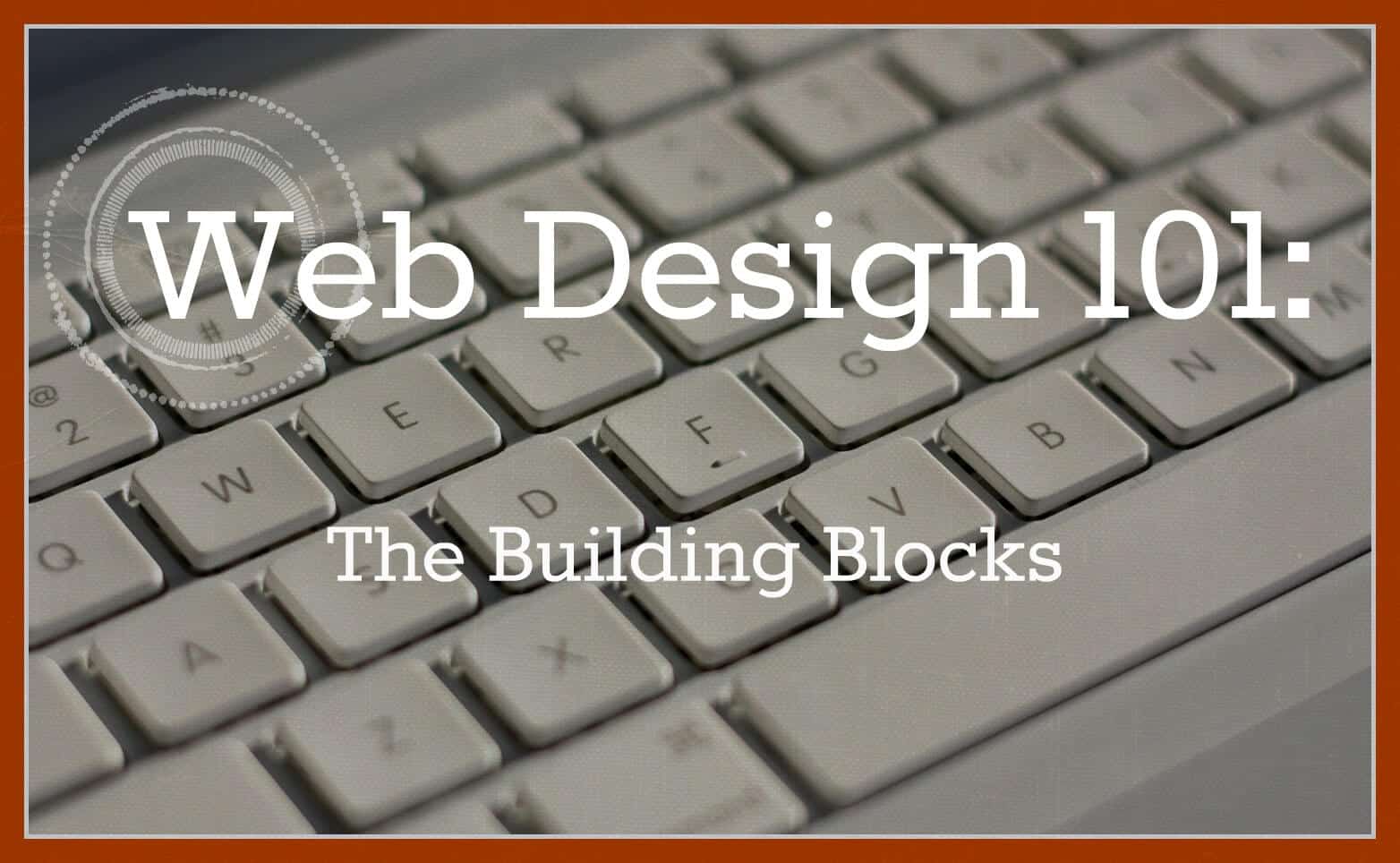How many websites do you visit every week? Or—if you’re an internet addict like yours truly—every day?
You may think you know a lot about websites and maybe you are pretty good at distinguishing a well-designed site from a fly-by-night operation. But how much do you really know about the decisions that went into creating those websites? How did they choose their colors and font? How did they decide what types of pages to include? What kind of coffee did they drink while programming?
Well, allow me to let you in on a little secret: Those decisions are not accidents; they’re not random; and home-roasted Kenyan.
Part 1 of 5: Our company, Clarity Creative Group, puts a lot of thought into each and every website we create. We like to sit down with our clients and get to know them so that the website is a natural extension of their company and reflects the overall message they want to convey.
Here you can learn our thought process as we sit down to build a website. We’ll take you through the five main aspects that we consider when creating an online presence (starting with web pages). As always, our goal is to educate, and also to create a discussion. So whether you are using this information for your own work as a designer, or you’re interested in hiring us, enjoy this magical trip through our digitized imaginations!
8 Page Types Included in a Good Website Design
The following web page types are commonly included in a basic website sitemap.
1. Homepage
Obviously, this one is universal. Every website needs to have a homepage. The homepage acts as an introduction to your business (or to you), by drawing the reader in and giving a basic overview of what the business (or person) does.
2. Webpages
A “website” and “webpage” are often used interchangeably, but they are not the same thing. A website is a collection of pages; conversely, a webpage is a part of a larger website. For example, Clarity’s website is made up of a “Contact” page, an “About Us” page, this blog, a “Home” page, etc.
Now, not every business has the same needs, so not every website will have the same type of pages. These are some of the more common pages or “menu items” we use, but they aren’t all universal.
Examples of web pages may include product category pages or service pages which make up the overall build of the site.
3. About Us Page
Target and Apple might not need to include an “About Us” section, but it’s a good idea for any small business.
Our “About Us” page gives a brief synopsis of who we are and what we do, but also how we are different from the competition. It’s kind of like your online “dating” profile, if you will.
You can also use this section to introduce different members of your team, which is helpful in a creative, service-based industry like wedding planning, cosmetology, or tattoo artistry, where each employee will bring something totally different.
In this case, your future clients will want to know a bit about the personalities of your staff members before scheduling a consultation or appointment. This is also where you would list your mission statement or goals if you run a charity or religious institution.
4. Gallery Page
Basically, this is where viewers go to see proof of your work. Photographers and florists need a portfolio to show past work. Restaurants need a menu so customers can get a sneak peek at dinner. Jewelry designers need a marketplace to show off their wares.
In fact, retail sites with a large variety of items should have a bunch of gallery pages that break their inventory down into categories. You can also use a “Services” page in place of, or in conjunction with, your Gallery page.
We designed a website for a home cleaning service, which wasn’t the right market for a Gallery page (would you want your maid posting pictures of your home online?), but works perfectly with a Services page that lists every task that is covered when cleaning your home. Jewelry designers won’t need a Services Page. Web Designers use both.
5. Pricing Page
Pricing pages can be tricky.
If you create custom-designed weddings where every client/project is different, you should shy away from listing any price online. It’s too easy for a customer to see “most weddings are around $20,000” and take that to mean “you can have anything you want for $20,000.”
But if you’re, say, a bakery that makes wedding cakes, you’ll want to include your prices so your customers will know what to expect. (You do NOT want to catch Bridezilla off-guard!)
6. Blog Page
Not that we’re biased or anything, but blogs are a great way create an online presence for your business and prove your knowledge and expertise. They’re also a great way to draw people into your site.
Let’s say your client wants to redecorate his living room, so he goes to a search engine and types something like “affordable redecorating ideas Orlando,” which brings him to a blog run by an Orlando-based interior designer. The blog can be purely informative (“Oh, these are good ideas. I’ll do something like that”), or it can act as marketing for your services (“Oh, wow, this lady is incredible! Maybe I’ll just hire her for a free consultation”). This is really what an Orlando SEO company does, in a nutshell, finding opportunities to add value to any reader searching for a specific answer.
7. Testimonials Page
I can’t really think of any type of business that couldn’t benefit from a Testimonials page.
If you bake amazing cupcakes, you want people to know how delicious they are. If you sell handmade jewelry from your online storefront, you want customers to be assured that their orders will look just like the picture and arrive on time.
But testimonials are crucial for service-based businesses (i.e. those without “Portfolio” pages). If you clean homes or move furniture, it can be hard to convince potential customers that you are safe, professional, and courteous with just pictures and text (which will obviously be biased, because you wrote it). Testimonials are like a built-in Angie’s List right on your site.
8. Contact Page
Last, but not least, you need some kind of Contact page. This needs to include your address, phone number, email address, hours of operation (if applicable), and an online contact form.
If you have a physical storefront, it’s a good idea to include a map of the location with a way to get driving directions. In an increasingly digital world, people appreciate good customer service, and the Contact page is a great way of increasing your reputation in that regard.

Say Hello, and Let's Get To Work Together
Get Help Building a Beautiful Website for Your Business
Clarity Creative specializes in website design and development. We take your web design dreams and make them a reality, all while ensuring the site achieves maximum visibility and conversions!
Contact us today to learn more about our award winning web design services.
Next up: Web Design 101: Layout
Other articles in this series:
Web Design 101: Design
Web Design 101: Content & Language
Web Design 101: Domain Name