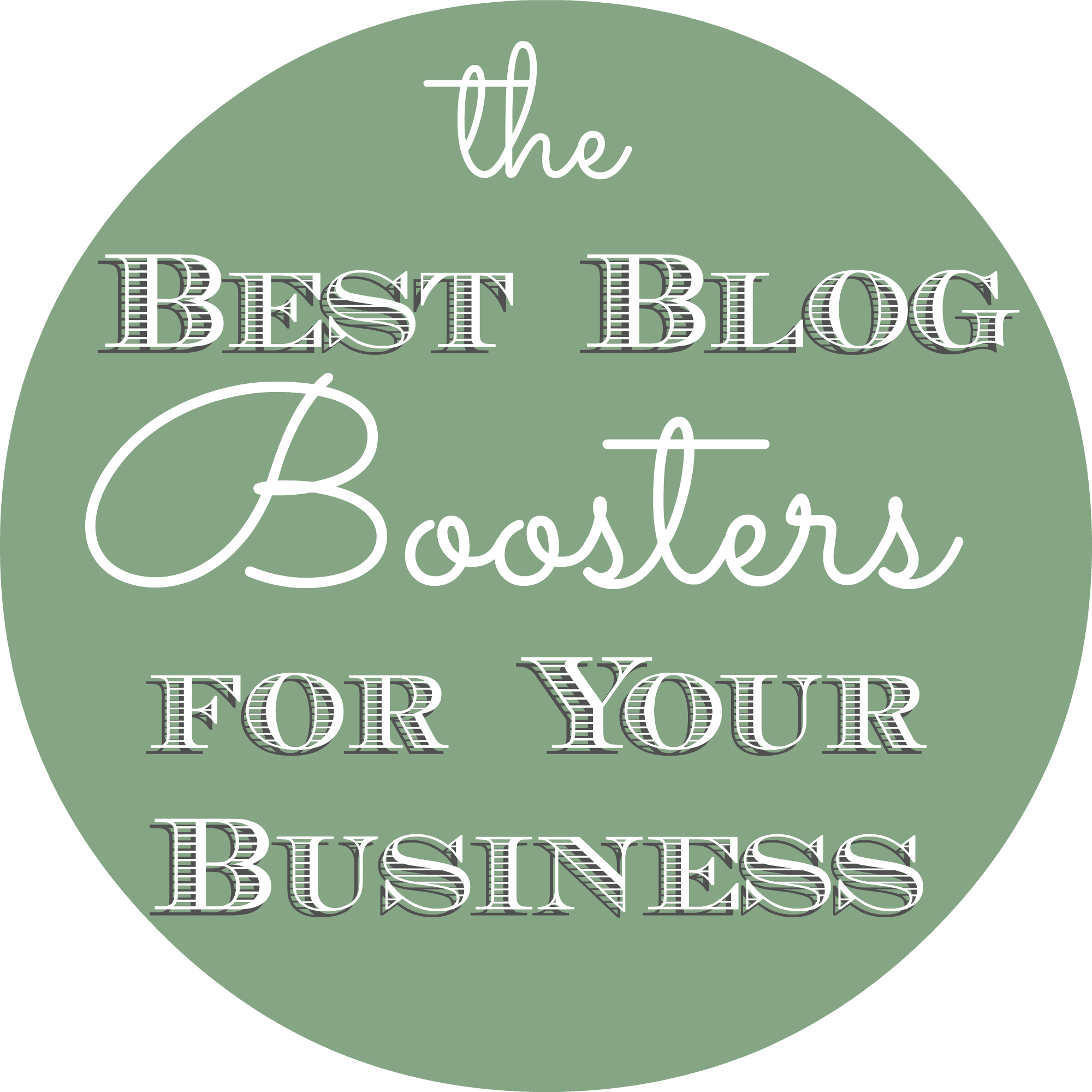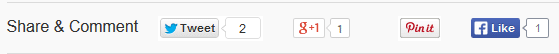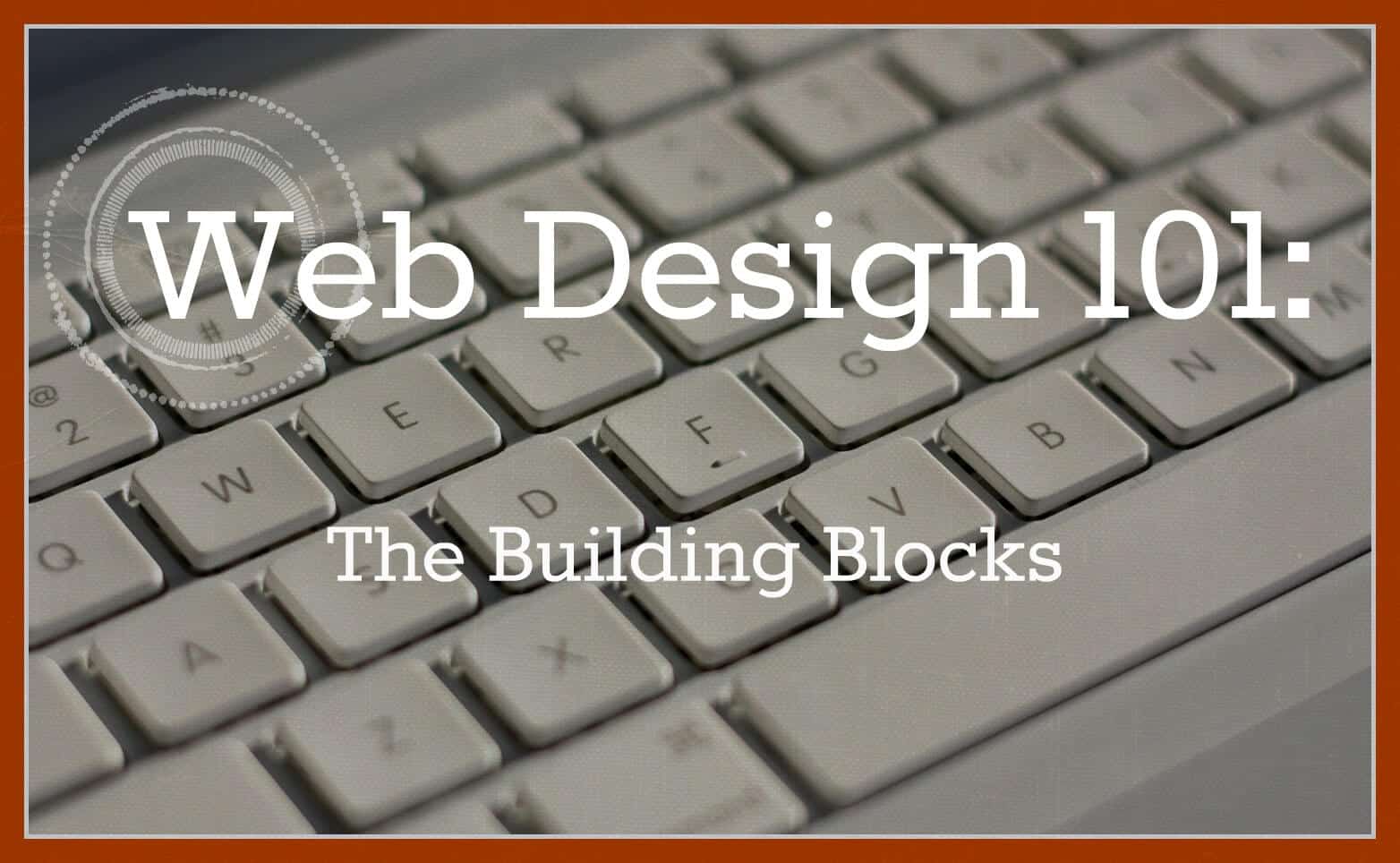You’ve built your blog and made a few posts, but everything seems a little…blah. Why not zhuzh it up with a few blog boosters that will bring your digital labor of love to the next level?
For the most part, the fancy plugins are only available on WordPress, and since that’s the platform we prefer, we’re going to focus there. If you’re going with a Blogger site, you’ll still be able to add some fun things (and we mention a couple in this article), but you’ll be aware of all 2 dozen of them after clicking around on your dashboard for a few minutes (Under “Layout” > “Add a Gadget”). Sorry, but that’s just how it is.
For the business moguls who made the right choice to create a WordPress blog, these are the blog boosters that will bring your site a much needed “bling.”
Image Headers
People are visual; they like to have a bit of “eye candy” to rest on when scanning over a page of text. Including visuals not only makes your blog post fun and relateable, it also makes your posts more noticeable (and therefore shareable) on social media sites.
So where do you find these great images? Depending on your budget, you have a couple of options:
- Free: Take your own photos, using a handheld digital camera or even an iPhone (the iPhone 5 is capable of some amazing photos).
- Low Cost Option 1: There’s a time and a place for stock photography. The time is now and the place is your blog. You may already know that we hate stock photography, but blogs are an exception. You can find great stock photos for $1 (or even free).
- Low Cost Option 2: Use a photo editing software like PicMonkey to dress up your photos (or design a photo-less image like this one). Sites like Piktochart let you create custom infographics using a variety of different backgrounds, templates, and icons. Both PicMonkey and Piktochart have free and paid versions, but the paid versions offer the most eye-catching features.
- Investment: If you’ve got the budget (but not the time) you can always hire a graphic designer to create an image or infographic for you. This can range anywhere from $75-1000, depending on the project you need and the company you hire.
Yoast SEO Plug-in
In our last post, I spent a lot of time going over how important it is to do away with sneaky SEO tactics and just focus on the quality of your content. Don’t worry, that’s still true. But there are a couple of ways you can nudge your smashing content out into the mainstream. If it helps, you can think of this as OC/DC (Optimizing Content for Discovery and Conversion) instead of SEO.
Our favorite is the WordPress SEO by Yoast plugin. This plugin makes it super easy to select your focus keyword, write your meta description, and optimize your post to give your awesome content that little boost it needs to break into the blogosphere. Plus, it also gives you a score (from red to green) and shows how you can improve your post.
Click to Tweet
I discovered Click to Tweet a few months ago, and knew it would be a perfect fit for our blog.
Click to Tweet is a quick, easy way for readers to Tweet about your post (using text that you select). You simply hit the bird icon on your WordPress dashboard, and type in the text you want others to tweet. The plugin does the rest. Now, your readers are only one click away from spreading your insightful and inspiring words throughout the X-verse! Go ahead and try it. [Tweet “My first tweet using Click to Tweet on the #iwantclarity blog!”]
Social Media Sharing
As SEO moves over to make more room for content marketing, social media is stepping up to the plate. Great content (not keywords) is what makes your blog go viral and social media is how it gets there. It’s a great idea to ask people outright to share your blog posts on X, Facebook, Google+ and other social media sites, but why not make it easy on them by adding some share buttons to your blog?
These cute little buttons (from the Floating Social Bar plugin available on WordPress) make it quick and easy for your readers to tweet, pin, like, and share your message, all without cutting or pasting a single URL. (While we’re at it, I might as well ask you outright to share and like our post on all your social media sites. Use the functioning share buttons at the top of your screen.)
Email Newsletter
Now that the buzz of social media has simmered down a little, email newsletters are taking off (and for good reason, since email has established itself as a permanent information resource). Sending a monthly newsletter to your most faithful followers can help you exchange valuable inside information and special deals for a captive audience that’s ready for your product.
If you’ve been having great luck with an email newsletter (or even if you want to start one), MailChimp is our platform of choice. MailChimp makes it incredibly easy to format, schedule, and send a high-quality newsletter to up to 2,000 subscribers for free (more than 2,000 subscribers and there is a small charge).
The MailChimp plugin for WordPress allows you to add a newsletter sign-up form right on your blog so you can gain even more subscribers without having to constantly stalk your social media sites for interested parties (but that doesn’t mean you should stop).
Copyblogger
This isn’t a plugin or a visual or anything that visitors will be able to consciously point to and say, “Wow, look at the cool features this blog has!” (Good news for Blogger fans!) But Copyblogger’s consistent stream of tutorials, articles, and e-courses will help you learn how to craft more magnetic headlines, draw readers in with an intriguing opening paragraph, write persuasively, and get more readers.
Like anything worth doing, you probably won’t see results from this overnight, but stepping up your blogging game is a long-term strategy that invests in your reader’s attention.
And if you don’t want to get (and keep) people’s attention, why do you even own a business?
Say Hello, and Let's Get To Work Together
Stay Away From…
That being said, less is more when it comes to blog design. Resist the urge to add so many widgets and useless gadgets that your users get turned off. And whatever you do, stay away from things that make your website look like it was built in 2001:
- visit counters
- videos that play automatically
- clip art
- widgets that give the time, weather, horoscope info, or any information that doesn’t directly relate to your blog’s topic
The point of your blog isn’t to show off how much you or your web guy know about technology, it’s to let your expertise be seen by your intended audience. So hold on to whatever helps you reach that goal and drop everything else.
Of course, there are thousands of other plugins and tools that can help your specific industry, no matter what your business does. After you’ve cut your teeth on the basics, go out there and find more favorites to bring your blog to the next level.
As always, Clarity Creative Group stands poised to research, recommend, and install these tools and resources for you. All you have to do is ask!
Clarity Creative Group is a web design & internet marketing company located in beautiful Orlando, Florida. Almost all of our blog headers so far have been designed using Stock Exchange and PicMonkey.
Save
Save
Save