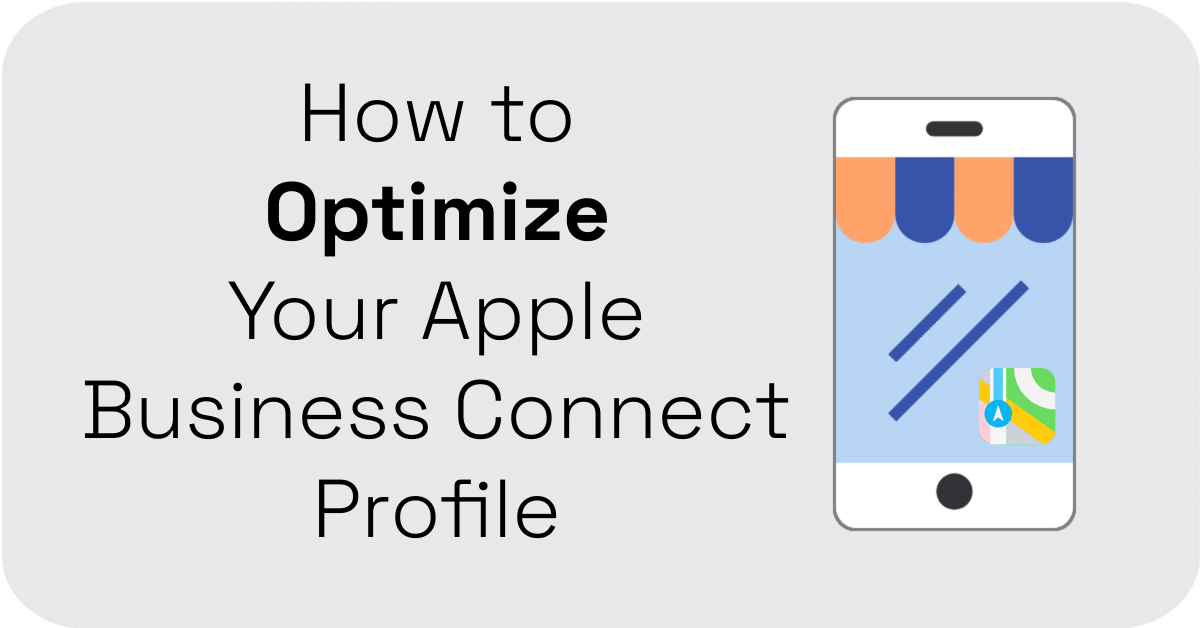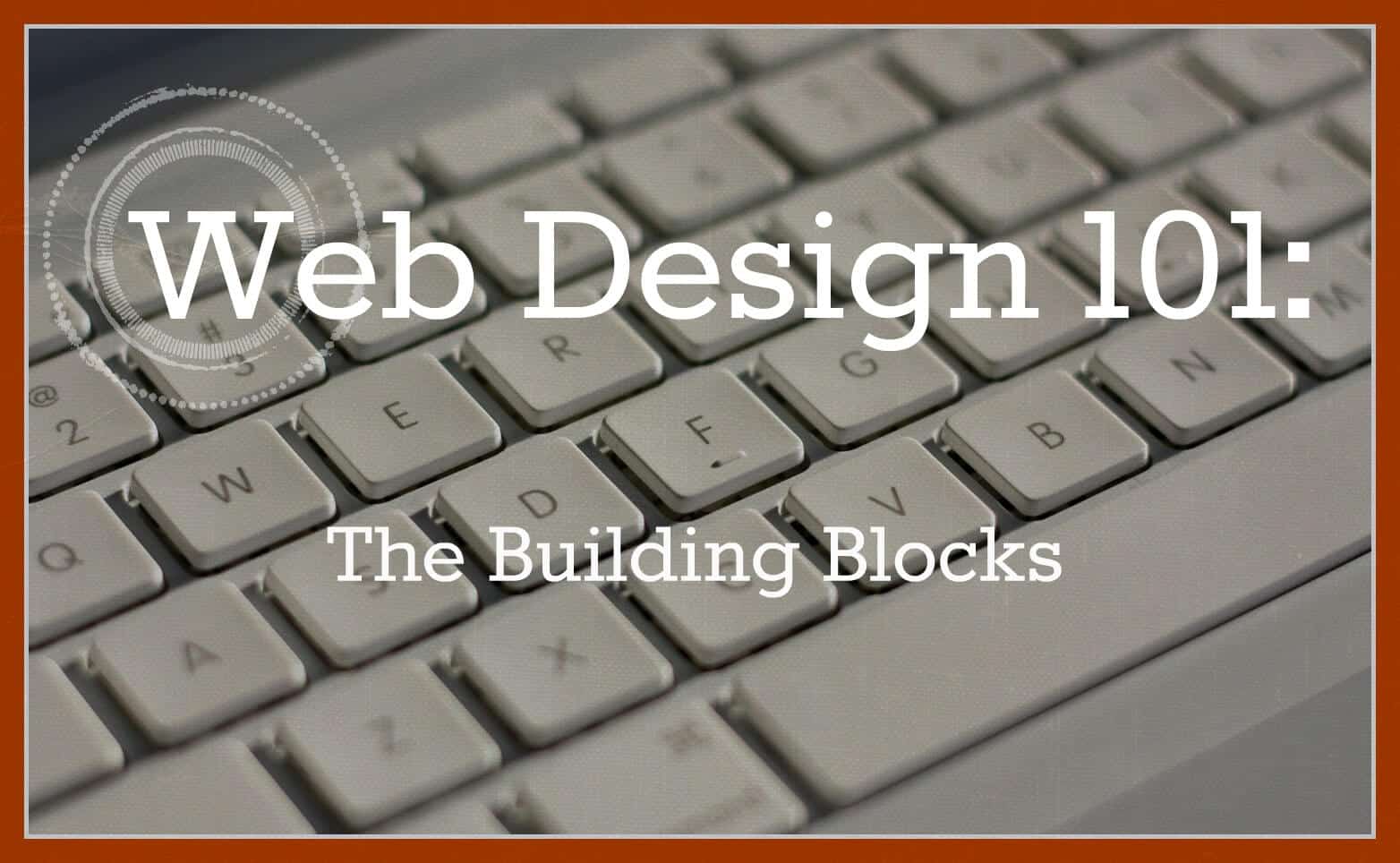Staying ahead of the game means not dropping the ball.
Here’s how to optimize your Apple Business Connect Profile to get the most out of your local SEO.
It was only a matter of time until someone decided to challenge Google’s chokehold on the local SEO market.
Enter: Apple Business Connect!
If you caught our previous blog post talking about what Apple Business Connect (ABC) is and how to get started, you may have been left with some questions about how to get the most out of your experience.
Lucky for you, this is kinda our specialty. (We are a digital marketing agency, after all.)
In this guide, we’ll walk you through how to add your business to Apple Maps and optimize your Apple Business Connect profile so you can get the most out of your local SEO marketing efforts.
What Is Apple Business Connect?
If you’re a small business owner who relies on having customers within a specific geographical area, you’ve probably heard of Apple Business Connect. And if you haven’t heard of ABC, you’ve definitely heard of Google Business Profile (formerly known as Google My Business).
ABC is essentially your iPhone’s answer to Google Business Profile (GBP), allowing potential customers to gather important information about your business at a glance. Like GBP, Apple Business Connect lets you answer customer inquiries, add photos of your business, respond to their reviews, and more.
But there’s one major feature that sets ABC apart in a league of its own.
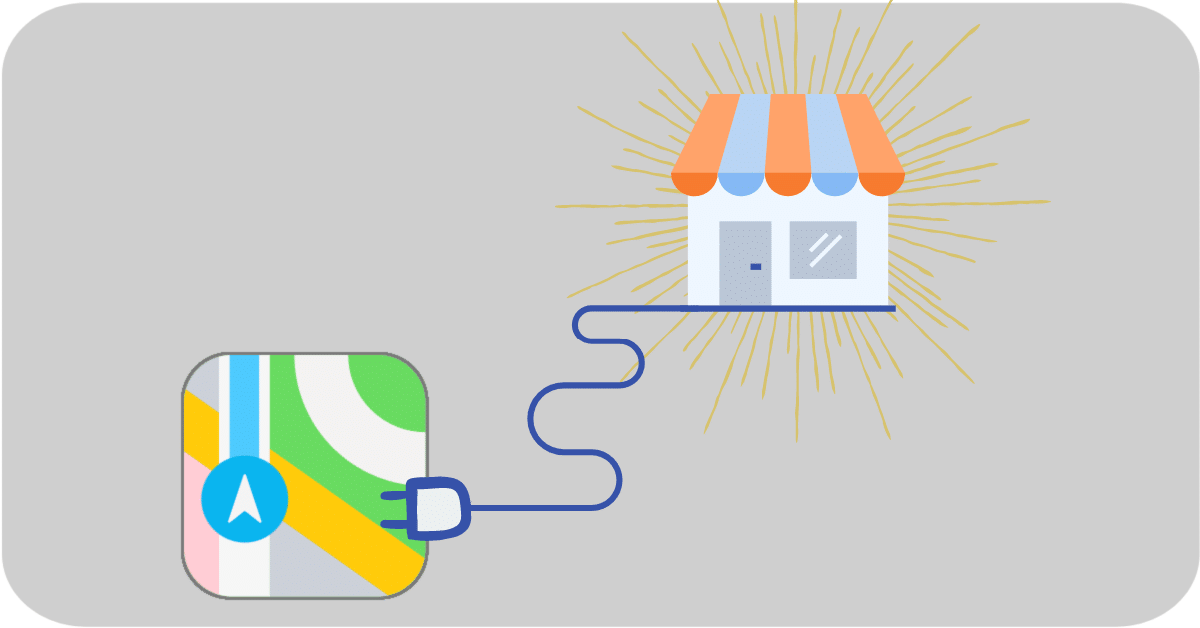
Unlike GBP, Apple Business Connect is seamlessly integrated with many of the apps your customers are already familiar with (and using): Maps, Siri, iMessage, and Wallet, just to name a few.
To get started, you may need to add your business to Apple Maps by setting up an Apple Business Connect profile, but that won’t be enough to have them lining up around the block.
You’ll also need to optimize that Apple Maps business listing, also known as your Apple Business Connect profile.
Say Hello, and Let's Get To Work Together
How To Optimize Your Apple Business Connect Profile
Don’t let this intimidate you. Optimizing your Apple Business Connect profile doesn’t require a lot of SEO knowledge, or any SEO knowledge at all, really.
You just have to methodically go through your ABC profile to make sure you included as much information about your business as possible.
1. Claim Your Business
First, add your business to Apple Maps or claim an existing listing. (You’ll need an Apple ID for this step.) Go through the steps to create your profile, making sure the pin on the map is in the right location.
Next, your profile needs to be verified to ensure that you’re not just some rando trying to mess with someone else’s listing. There are two ways of doing this.
The quickest way is by receiving a verification code by phone. But if this isn’t possible, you can upload documentation—a lease, insurance policy, invoice, etc.—with your company name and address. This step typically takes about five business days but it does the job.
2. Edit Your Profile
Congratulations! You’ve been verified!
Now, you want to make update all the basic info:
- Business Name
- Logo
- Contact Info
- Map Location
- Hours of Operation
- Business Category
- Business Description
- Other “Good To Know” Information (accessibility, parking info, etc.)
While it might be last on this list, your business description is certainly not least. Your ABC profile could be the first interaction a customer has with your business. This is your chance to impress them!
If you’re really not confident in your writing skills, you can always have AI write it for you.
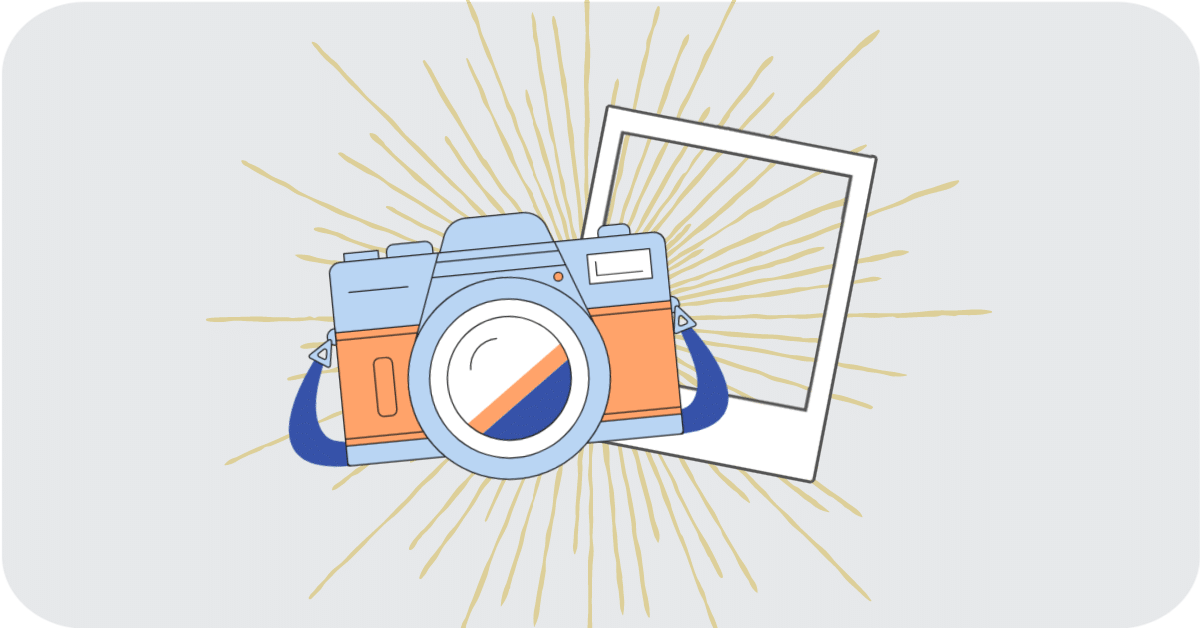
3. Add Photos
Add plenty of photos of your business, your product, or your employees performing a service.
You don’t have to hire a photographer or buy a fancy camera (though you certainly can!)—your cell phone is fine. Just make sure they are actual photos of your actual business. Stock photography has a place, but this isn’t it.
4. Add Showcases
Similar to GBP posts, Apple Business Showcases allow you to create a limited time offer, include a link to a page or blog post on your site, announce an upcoming event, and more.
You will only be able to post one Showcase at a time and they last up to 30 days, which is the perfect opportunity for things like discounts. However, because of their temporary nature, you’ll also want to go back regularly and update your profile.
5. Update Regularly
Once you’ve optimized your Apple Business Connect profile, you’re done…for now.
But part of staying ahead of the game means not dropping the ball. So make time to go back to your ABC profile to verify that your info is still correct and add more pictures and Showcases.
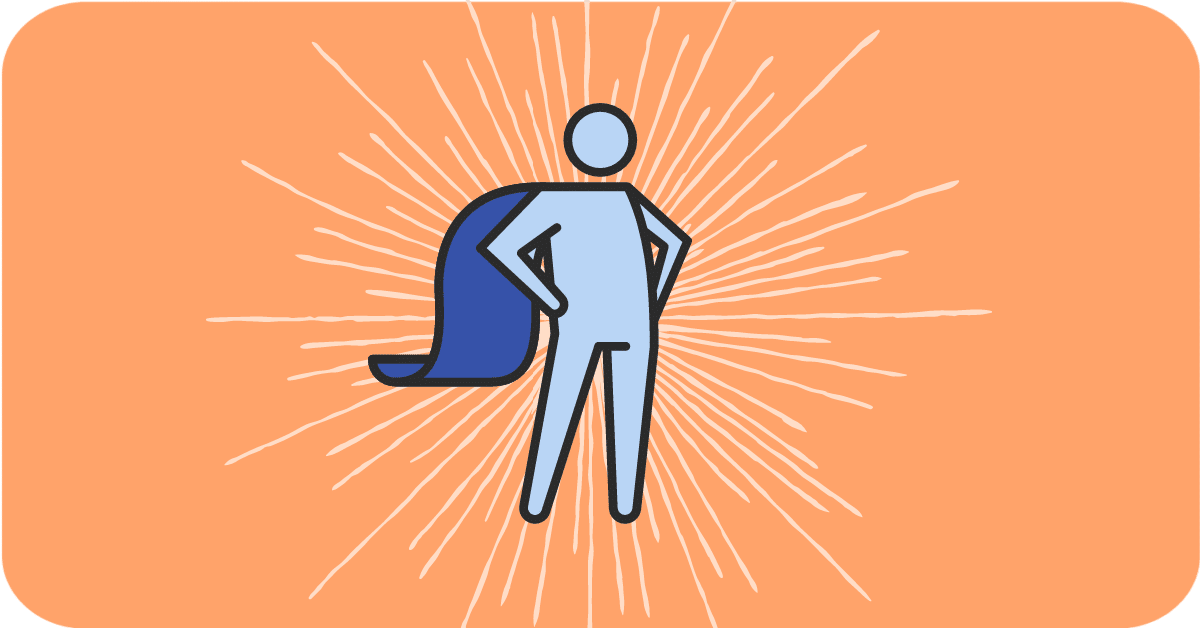
Conclusion
It might not have all the features that GBP does (yet), but anyone who is using Apple Maps is using Apple Business Connect.
You should be using it too!
However, we totally get it if you don’t have the time to optimize an Apple Business Connect profile in the first place, much less update it every month. That’s where Clarity comes in.
As a digital marketing company, we’re no stranger to the latest local SEO technology, including Apple Business Connect. Many of our clients are already getting started on this platform and are even starting to see results.
If you want help with setting up your Apple Business Connect, Google Business Profile, or just have questions about marketing on the web, we’d love to meet you! Drop a line so we can discuss your business.