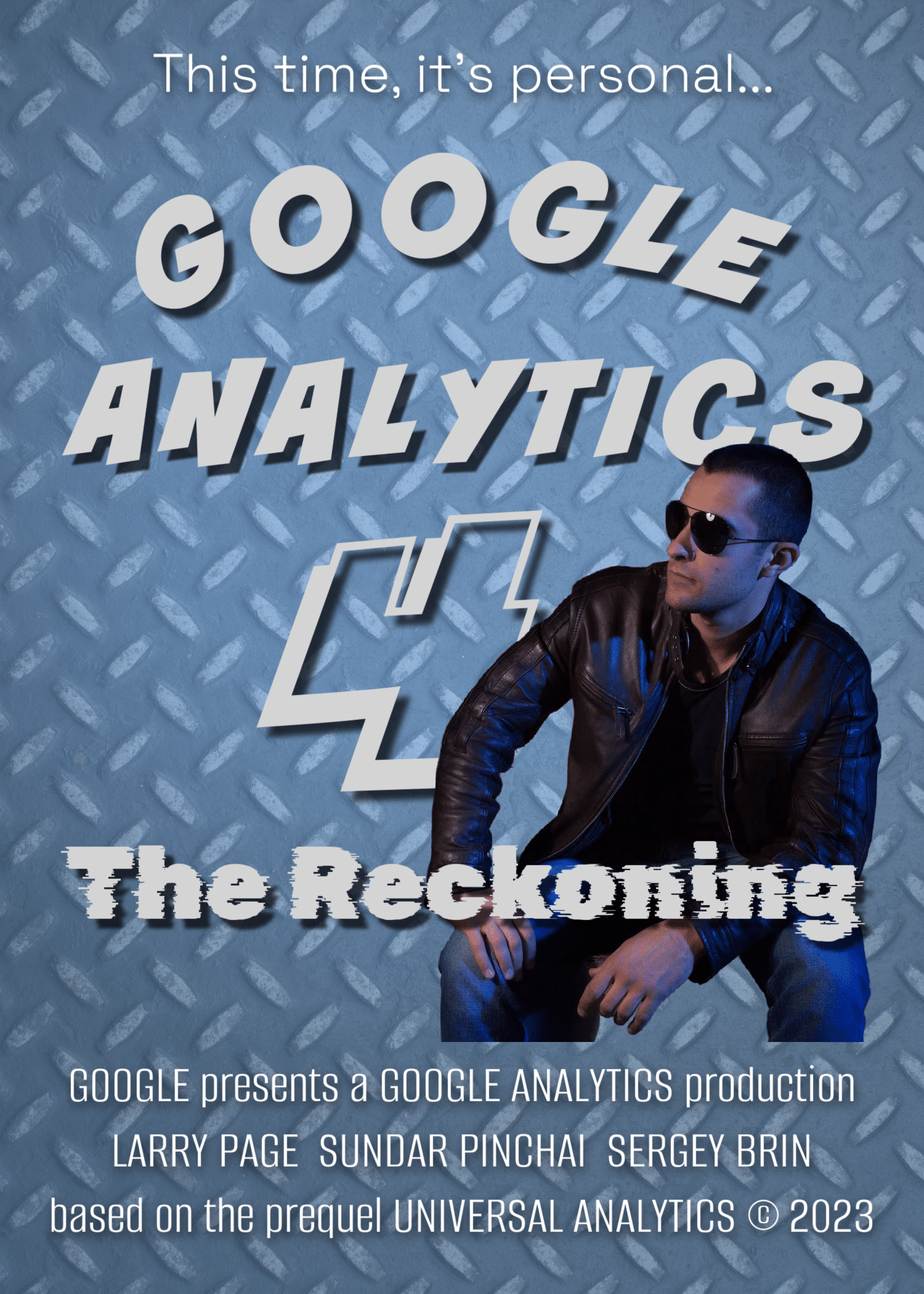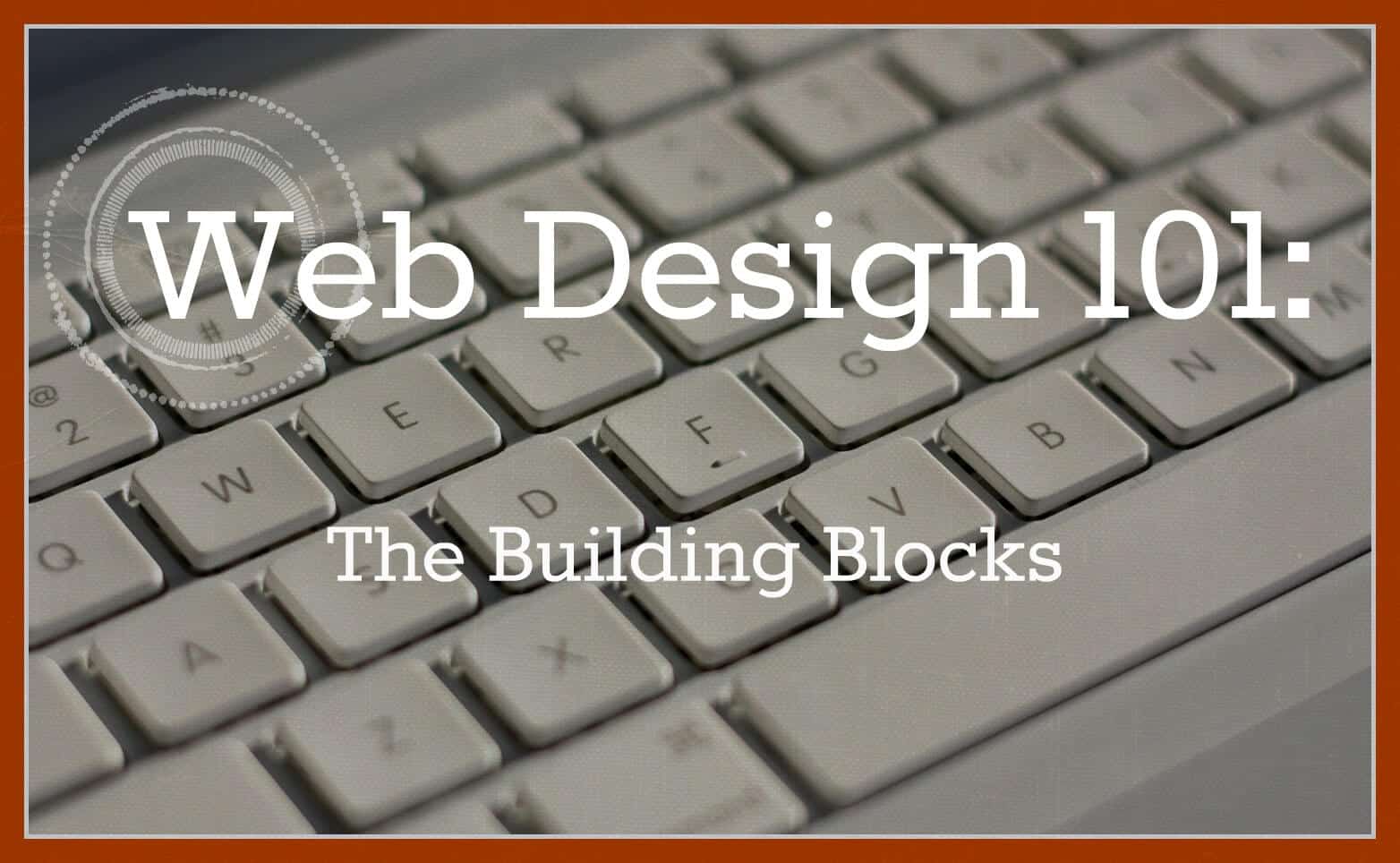The Google Analytics we all know and love is getting a glow up!
Yes, new features have been added in the past, but this is different. Starting July 1, 2023, Google’s Universal Analytics is being completely revamped into something they are calling Google Analytics 4, or GA4.
While this might seem like a huge headache at first (and SEO people are already complaining), there is actually a ton of opportunity here.
At any rate, Google is the boss of its own platform, so like it or not, this is what we’re gonna have to deal with next month. So pop a Motrin and allow us to walk you through the layman’s version of Google’s new GA4 Analytics.
First of all, what is Google Analytics?
Google Analytics is a platform that allows website owners to gather and analyze data about their website. If you have a good digital marketing company (::coughClaritycough::), you might get this information as a monthly email. If not, you have to set up Analytics and look up this information yourself.
What kind of information are we talking about?
Things like web traffic, impressions, clicks, devices that users are on, where those users are located, conversions…you get the idea.
Since 2005, Google has been using something called Universal Analytics, or UA. We could talk at length about it, but since we only have a few weeks left, there’s literally no point.
Instead, let’s switch to what the future has in store.

What is GA4?
In the past, you might have heard about Google rolling out new algorithms to improve search engine results. Well, you can think of GA4 as like a new algorithm, but for Analytics.
While the purpose of GA4 will be essentially the same as UA—tracking visitors on your site—the way it works will be very different.
In the past, UA tracked interactions with your site as “hits,” but they were all kept separate from each other. Joe Schmo would visit your site (*hit*), read an entire blog post (*hit*), click a button (*hit*), and convert into a customer (*hit*).
All those hits are great and certainly speak to the power of a good website, but once those hits got poured in with all the other hits from all the other visitors, you had no way of knowing who did what.
Did they convert because of that great landing page? Were the 112 people who purchased a custom dog collar among the 241 people who read your blog post about dog collars?
With GA4, every interaction with your site is tagged as an “event,” which gives you much more detailed data about the customer journey: where they started, what they did, and where they ended up.
What does this mean for you? Ultimately, it means more insight into what’s working, what’s not, and how you can make your website even better.
Downsides to GA4
If you can’t already tell, we’re pretty excited about GA4, but there are a few downsides to this switch.
First of all, when GA4 kicks in on July 1st, all of the data history from your site—i.e. everything that happened prior to July 1—will be wiped and you’ll have to start over from scratch.
I’m sure Google did everything in their power to be able to keep that data, but at the end of the day, the two systems are just too different to be retroactively compatible. And because there’s no way to opt out of GA4, you’ll have to start over no matter what.
Don’t worry, there is still time to gather that historical data for future reference.
The difference is that it won’t be integrated with the new data that your site will be collecting and many of the numbers will be different between the reports.
Second, when you do start over, GA4 will automatically start tracking certain events, but other ones you’ll have to set up manually. This will take time, especially as website owners are figuring out the new software, but rest assured that we will get through this and be back on top before you know it.
Will it be sad to lose the historical data? At first. But after a year or so of GA4, it won’t even matter because all that data will be irrelevant anyway. Besides, a lot of that data was from 2020/2021, when whole industries were either halted or overly busy, so the numbers were already skewed.

Say Hello, and Let's Get To Work Together
What Do You Need To Do?
First of all, take a page from The Hitchhiker’s Guide To the Galaxy and don’t panic!
Whether you’ve been crappy at tracking your data in the past or not doing it at all, now is the perfect chance to start over and really get down to the brass tacks of your business.
In many ways, it’s like a full-scale declutter and reorganization of all your website data. However, you want to make sure that you maintain that data moving forward.
If you’re already a Clarity client, you won’t have to worry about a thing, as we’ll take care of setting up your new Analytics events and making sure that we’re tracking the right things. But if not, you have some work to do.
Start by gathering up any historical data you want to keep so you can access it later, if you want. (BigQuery can help out with this, as it’s essentially an Excel spreadsheet on steroids.)
You’ll also want to set up your Analytics to start tracking the events you want to track.
As we mentioned earlier, GA4 will start tracking some events automatically, but others you’ll have to set up manually. Do this as early as possible so you don’t lose out on any valuable data.
We’re Ready For GA4!
As an Orlando digital marketing agency, GA4 didn’t take us by surprise. In fact, we’ve been planning for this since it was first announced last October.
If you’d like to have the same “hands off” approach as the rest of our clients when it comes to things like Analytics, we’d love to chat. In fact, now is the perfect time to prep your website for a fresh new set of data and start out on the right foot.
Drop us a line so we can start strategizing some digital marketing methods.