Services
Contact Us
925 West State Road 434 #102
Winter Springs, Fl 32708
407-233-4464
hello@iwantclarity.com
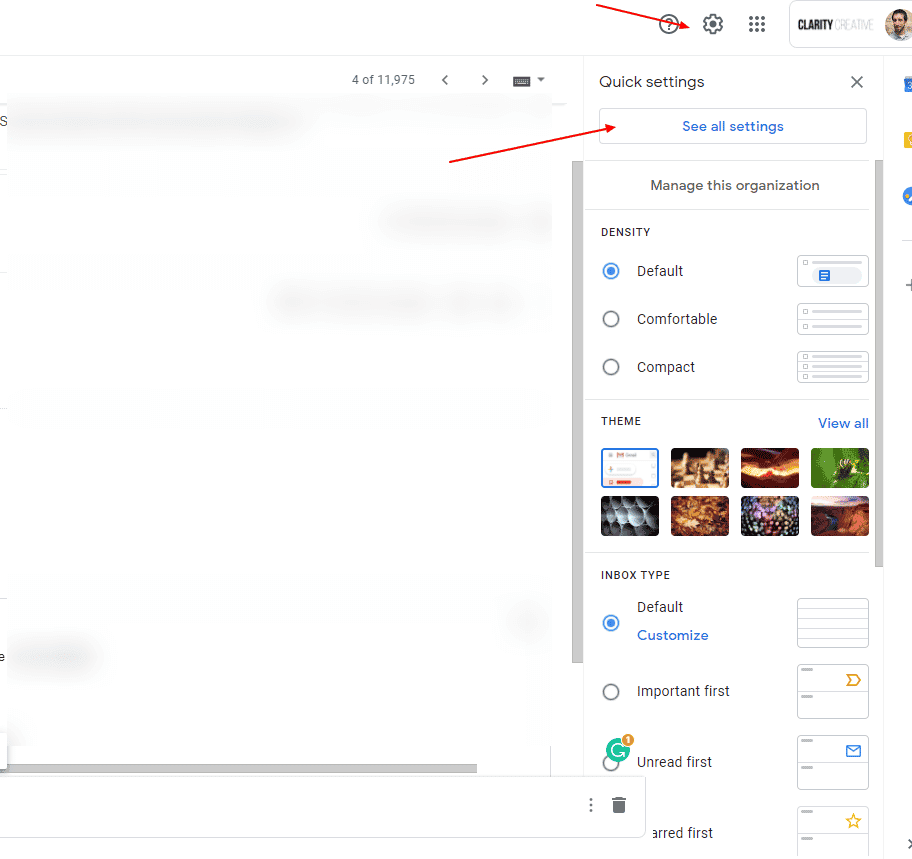
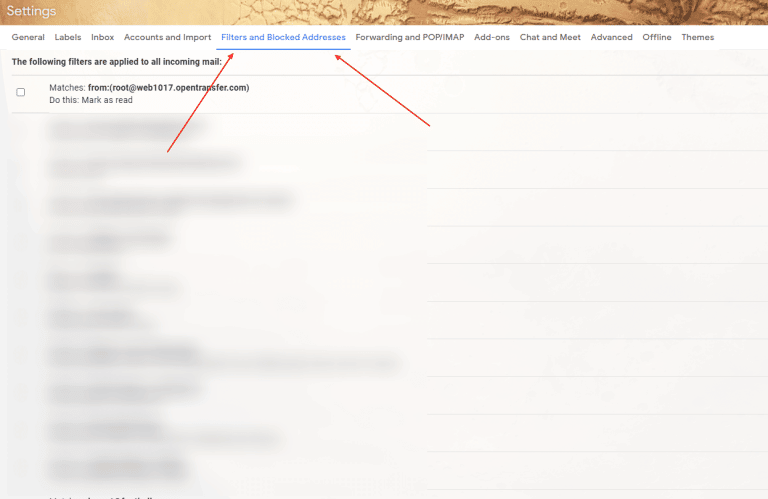
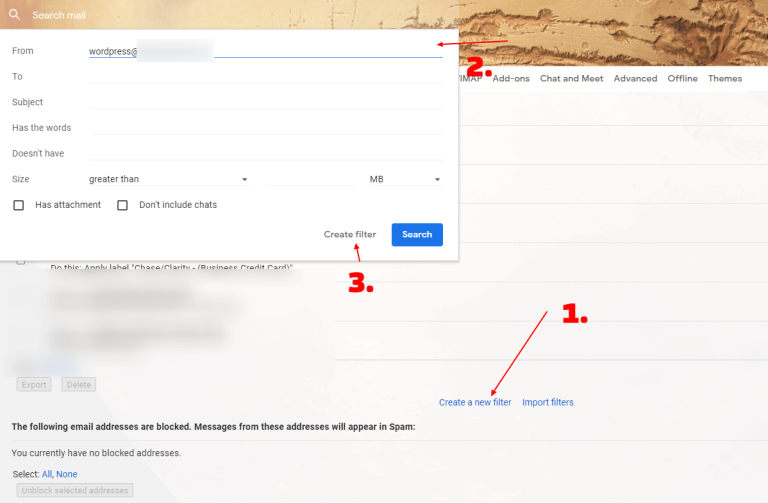
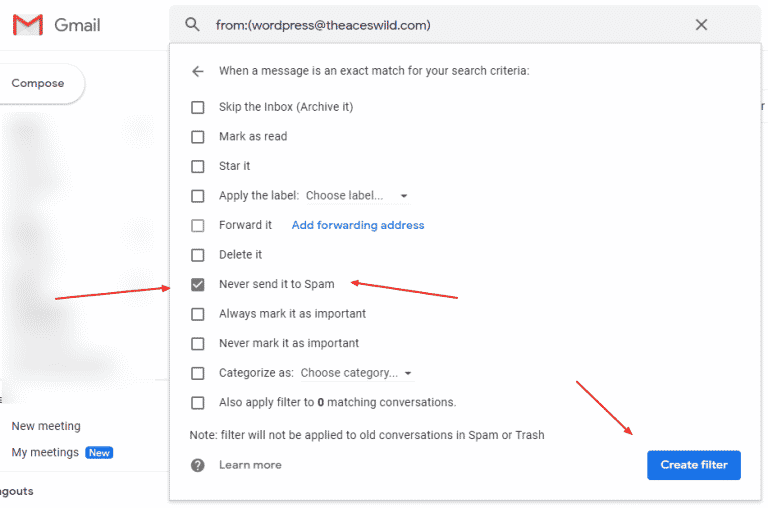
925 West State Road 434 #102
Winter Springs, Fl 32708
407-233-4464
hello@iwantclarity.com
Copyright © 2024 | Clarity Creative Group — Privacy Policy | Terms Of Service