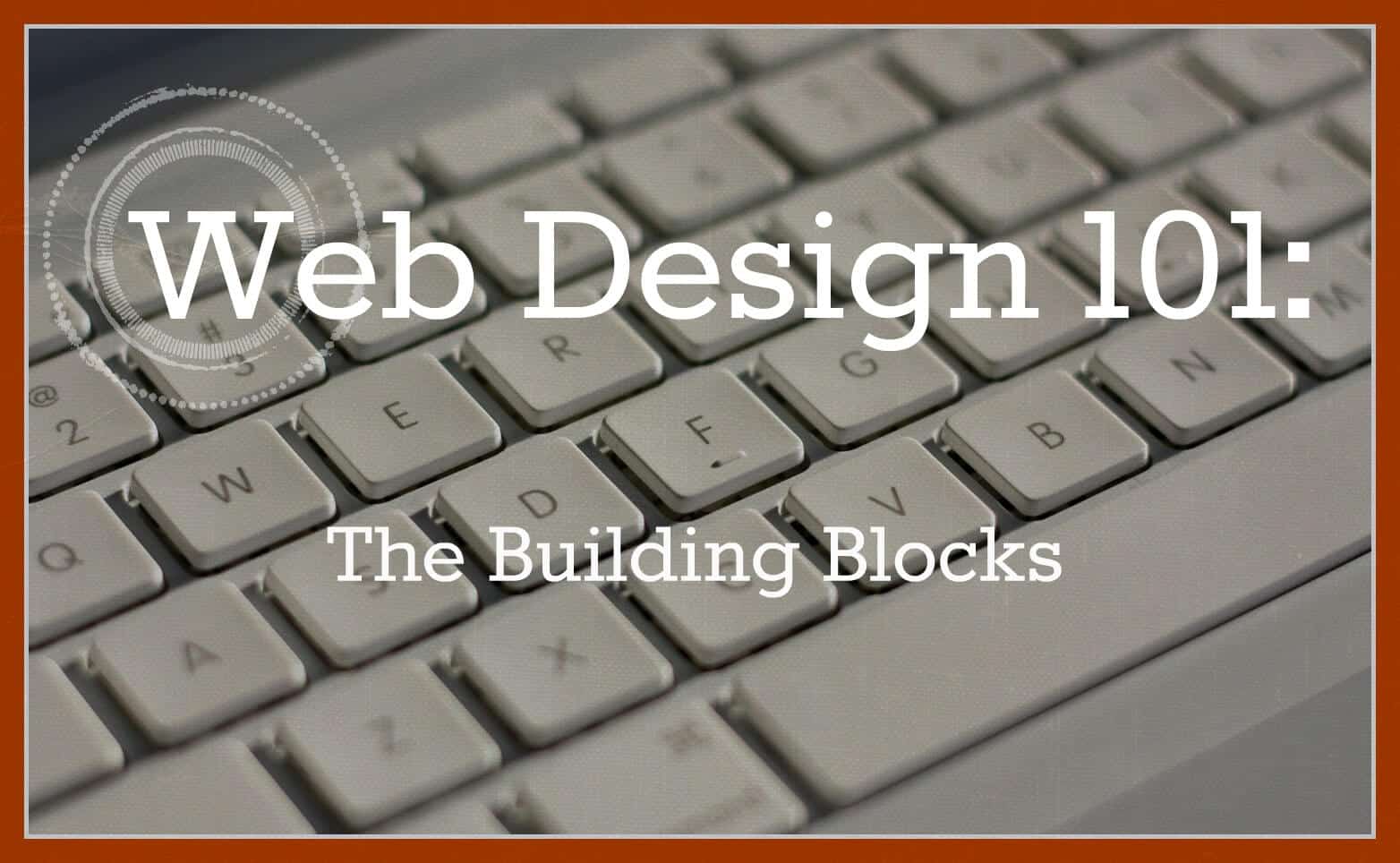Are you getting the most out of your web presence?
Optimizing your Google Business Profile can straighten out your chiropractic practice.
At Clarity, we love chiropractors! In addition to being some of our best clients, they’re also a vital part of our healthcare. From spinal adjustments to medical massage, chiropractic care has helped us manage pain and heal from injuries.
You’ve helped us optimize our health, so now it’s time for us to return the favor.
If you have a chiropractic practice, optimizing your Google Business Profile needs to be on your radar. In this article, we’ll walk you through the process step-by-step so you can get the most out of your web presence.
What Is a Google Business Profile?
Google Business Profile (or GBP) is essentially the 21st century’s version of the Yellow Pages. Except instead of forcing prospective patients to actively hunt down a particular listing, Google hand-delivers local results.
The key word here is “local.” Because if Joe Schmo is typing “chiropractor” into the Google search bar, there’s a good chance he’s looking for a local practitioner and not just general information about chiropractors across the country.
Google knows where he’s located, so they show him a map studded with local listings of chiropractors near him (whether he’s typed in “chiropractors near me” or not).
Clicking on any of these pins will bring up that office’s Google Business Profile, complete with all the basic information Mr. Schmo needs to decide which one might be right for him.
Why is this so important? One word: visibility!
The map, with all those local listings, shows up before all the other organic results (i.e. websites). Optimizing your Google Business Profile ensures that you remain top of mind right from the start.
Say Hello, and Let's Get To Work Together
How to Optimize Your Google Business Profile
Just having a Google Business Profile isn’t enough.
Just like websites, GBPs need to be optimized to show Google that you’re an active business owner who cares about your patients and takes your practice seriously.
Here’s how to go about optimizing your Google Business Profile for the best results.
1. Claim Your Business
Go ahead and Google your practice right now. If you already have a listing, the first thing you’ll want to do is claim it as your own. (If you don’t, create one now.)
Underneath the contact information on the profile, click on the link that says “Own this business?” and go through the verification process. This allows you to make all the edits you need and optimize your GBP experience.
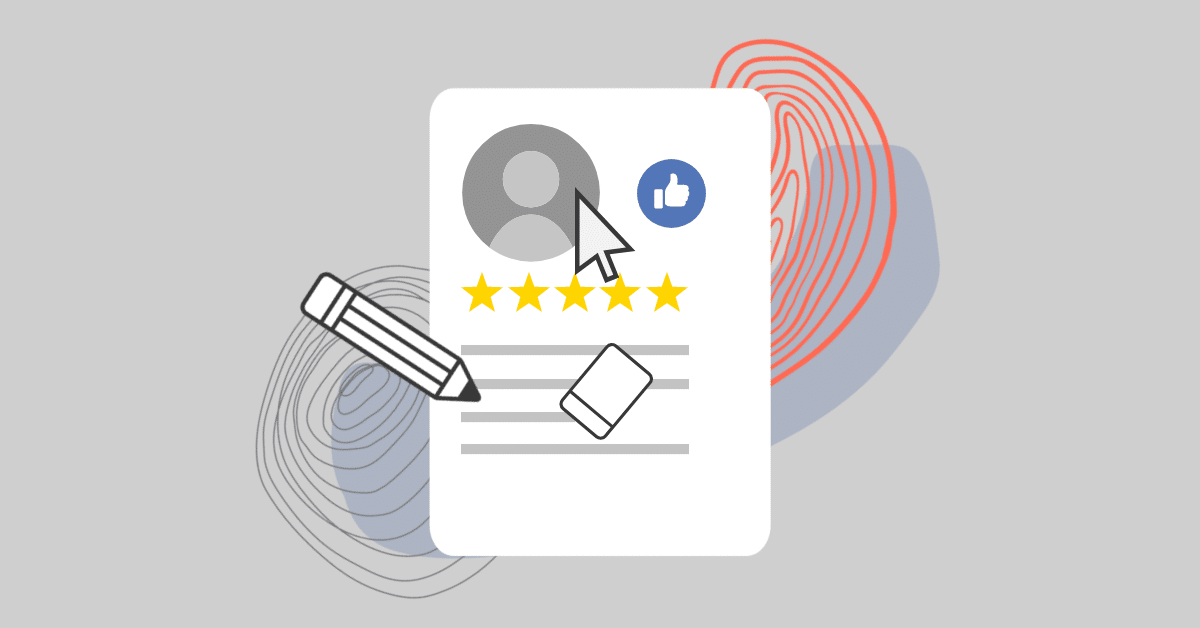
2. Edit Your Profile
Once you’ve claimed your profile, you’ll be able to edit it so that prospective patients have updated information.
Google your business name again and you’ll see a dashboard pop up with all the various things you can do within your profile.
Click on “Edit Profile” and update each of the following:
- Business Category – Make sure your primary category is set as “chiropractor”, as this is what you’ll get more visibility on. If you offer additional services, such as acupuncture or medical massage, put those in as additional categories.
- Description – Enter a brief description of your practice. Don’t worry, this text is not ranked by Google, so don’t worry about writing for any algorithms.
- Contact Info – Make sure that your phone number and website address are both correct.
- Map – Check that the location of your office on the map is correct and update via Google if needed.
- Hours of Operation – Set your opening and closing hours for each day of the week. If you close the office for lunch daily, you can set two times as well. GBP also has a section for holiday hours, so you can inform people if you are closed on a particular day. Clarity, for instance, is closed on Election Day.
- More – This section allows you to add any other information that might be useful to potential patients. Are you a black- or woman-owned business? Do you have wheelchair access or gender-neutral bathrooms? Are appointments required? They may sound small to you, but they can mean the world to someone else.
The more thorough you are, the more information will end up in your profile. The more information in your profile (known as “justifications”), the more people will be able to find you.
3. Edit Products/Services
Back on your dashboard (right underneath “Edit Profile”), you’ll see options to edit your products and services.
As a chiropractor, you might think you only offer services, but go ahead and add some products in there anyway. If you sell BioFreeze or lumbar pillows, you can put those in.
Do the same for Services, remembering to be as thorough as possible. You can even provide links back to your website if you have specific pages talking about each service.

4. Add Updates
On your Google Business Profile, updates are kinda like a blogroll. Don’t worry! You don’t have to write 1,000 words (they cap out at 1500 characters).
This is your chance to sell your business and (again) link back to your site.
This is not a one-time thing. We recommend adding an update every week so that your profile stays relevant and Google sees it as an active listing.
Under the same “Add Update” section, you’ll also have the option to add an event or an offer. Events aren’t appropriate for every business, but we always recommend having one offer a month that lasts for the whole month.
You don’t have to create a new offer every month if you don’t want to. It can be as simple as a senior discount or free consultation that you offer anyway.
Try to always have an offer going, as Google tends to place businesses with offers higher on the results and with more frequency.
5. Edit Insurance
Your front desk staff likely receives dozens of calls a day asking what insurance your practice accepts. Adding that information to your Google Business Profile can help take some of that weight off their shoulders.
Will this take a long time? Maybe. But when it comes to local SEO, you gotta play the game. And according to Google, this is a winning strategy.
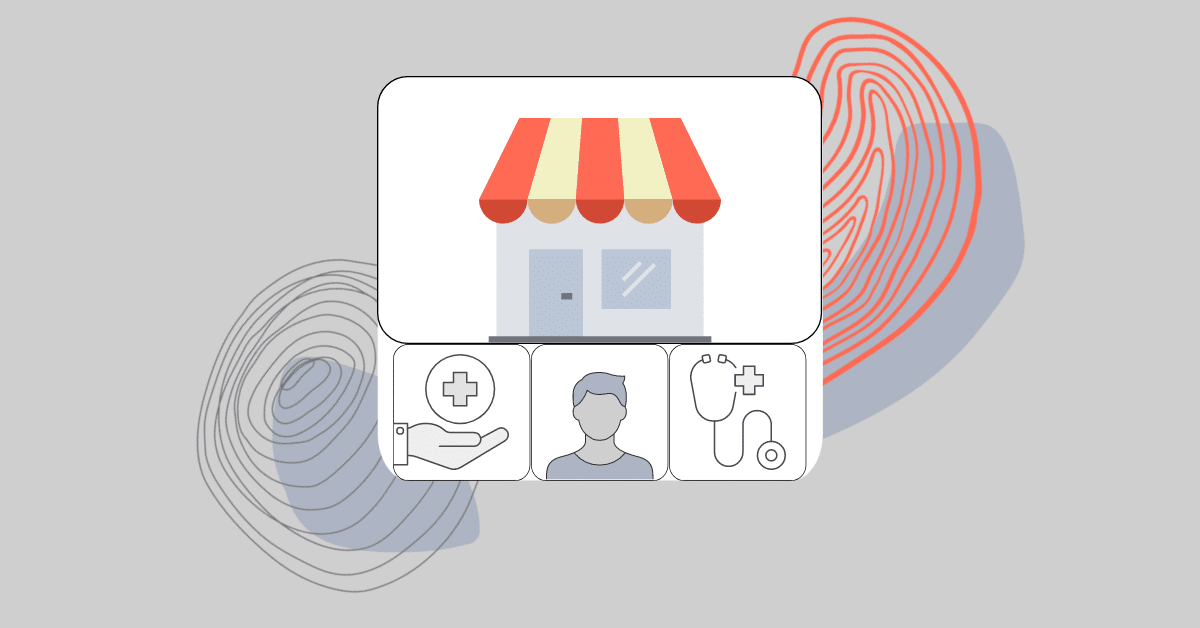
6. Add Photos
Always, always, always have photos of your business on your Google Business Profile!
They don’t have to be taken by a professional. Just a snapshot from your iPhone will do the trick. The only rule here is that it does have to be authentic. Stock photos might be okay on a blog, but do not use them on your GBP!
Just like updates, this is not a one-time thing. It’s a good idea to upload a few images now and then.
7. Q&As
No matter how thorough and descriptive your Google Business Profile is, there will always be certain areas left uncovered and certain unanswered questions.
GBP allows people to ask questions which can be answered by your other patients or by you.
And if there’s a certain piece of information that you wish someone would ask, you can always go in there and ask it yourself. We post questions (and answers) on behalf of our clients all the time.
Just have a friend, family member, or one of your staff ask a question from their device, and you can swoop in with the answer.

8. Reviews
Last but not least, you’ll want to manage your Google reviews.
Reviews—on any platform—can make or break a business, but Google’s position as the world’s top search engine makes it even more vital to have a thriving review section.
If you don’t have any reviews, start by asking your patients! Odds are, if they keep coming back to you, they’ll have no problem telling everyone else how awesome you are. An important thing to remember: reviews should always be accurate. This means don’t ask your college roommate in Albuquerque to write a review for your Orlando practice.
Now, the content of the review is the one thing in your Google Business Profile that you don’t have control over. Negative reviews can and will happen.
Our advice? Don’t sweat it. You’ll drive yourself crazy and do more harm than good.
The only thing you can control is your response. So respond to as many reviews as possible, even the negative ones! As long as you remain courteous and respectful, you can rise above them.
Conclusion
Your website is very important but optimizing your digital footprint involves stepping outside your own URL, too.
Setting up your Google Business Profile is just as important for chiropractors as it is for any other business. By editing your business info, adding photos, making updates, and responding to reviews, you’re not just playing the SEO game, you’re playing to win.
At Clarity Creative Group, we like to say that we’re fluent in Google. If you have questions on how to straighten out your practice and make the most out of your digital marketing, we can help.
We’re happy to consult with you on the best ways to step up your efforts or even grow your business ourselves. Contact us today to get started.