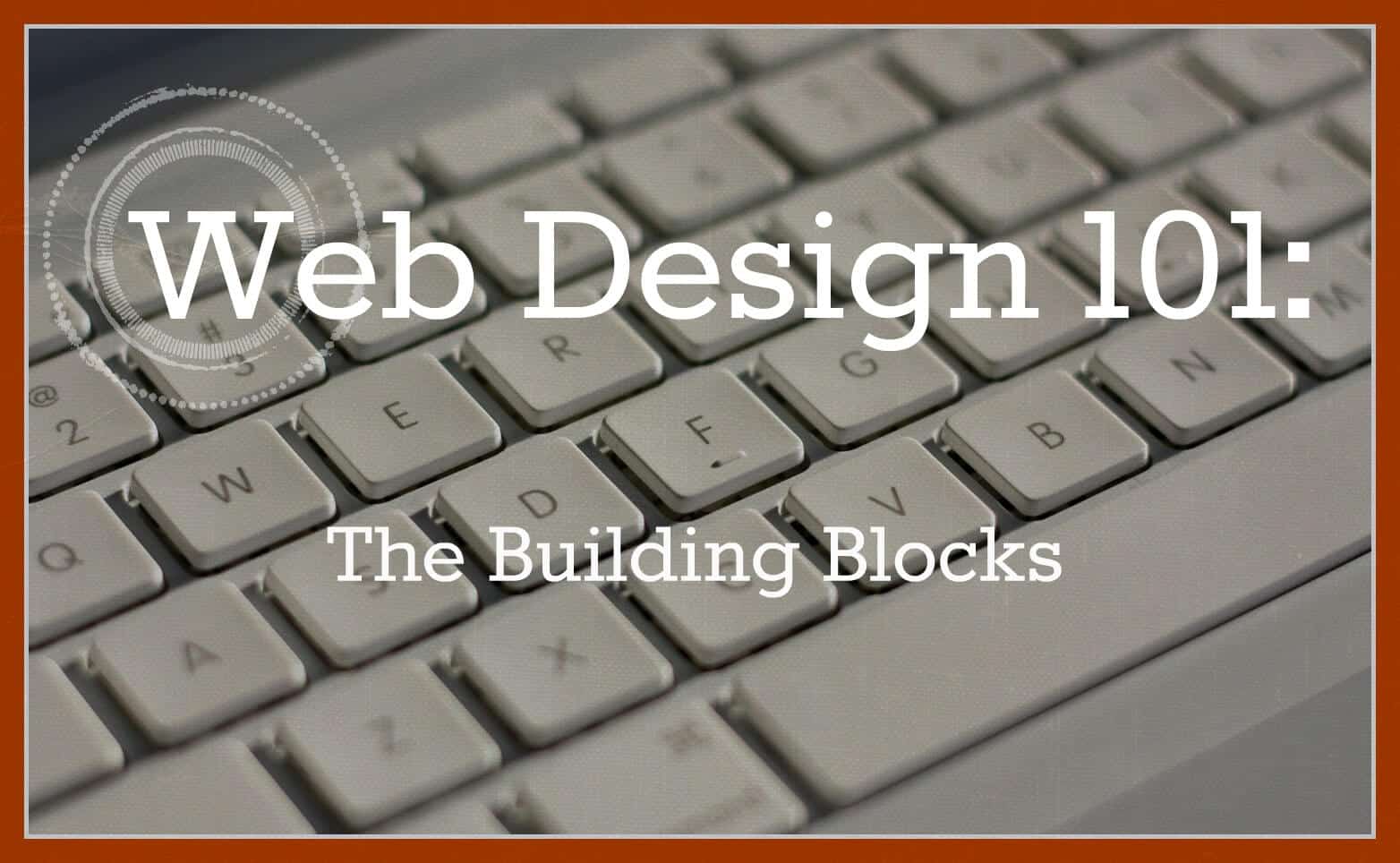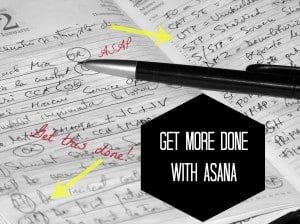
Here at Clarity Creative Group, we’re all about growing your business. But businesses can’t grow if they’re organized by to-do lists scribbled on Post-It notes (you know who you are!). So I thought I should share with you one of the “insider secrets” of how we keep everything together when we’re working on a dozen projects at once. Are you ready to have your mind blown? Well, the solution is simple: integrated, collaborative, task-management software! Wait, where is everyone going?
Yeah, okay, it doesn’t sound exciting when you put it that way. But we are excited about Asana and its ability to help us collaborate and organize our projects in one integrated location. Before Asana, we relied on dry erase boards, disjointed email strings, half-remembered phone calls, or scribbles on paper to keep track of our upcoming projects. Now, we have one screen that shows a list of Clarity’s active clients as well as a detailed to-do list for each employee (so all of us can see what the others are working on). Asana has helped all of us to get more done, and to do it better and more efficiently. Here are just some of the ways that Asana can help you.
Organization
If you run a large business, a small business, or even a household, you know that organization is key to getting things done. You may be great at writing to-do lists for yourself, but it can get hairy when you have 6 different employees working on a dozen or more projects. This is where Asana comes in like a tricked-out chalkboard to show everyone what we’re working on, who’s taking care of it, and when it’ll be done. Who’s taking care of the Clarity Blog Post? Oh, look…Julie already completed it. Boo-yah!
Asana gives you the option of keeping track of multiple projects, which can be divided into tasks, and then further divided into sub-tasks. “Projects” are the larger, big-picture things (in our case, a list of our clients); “tasks” are the individual things you need to do for each project (like “Write a Blog Post”); and sub-tasks are the individual steps needed to complete the task (“click around Asana,” “write a list of greatest things about Asana,” “write awesome blog post.”) You set due dates for each task, assign someone to work on it, and they get an email reminder when they need to stop slacking off and complete something.
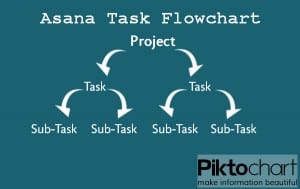
Collaboration
We’ve found that we do our best work when everyone is involved. We can keep each other accountable, share ideas, and assign responsibility based on each person’s unique set of skills and talents. But it’s just not feasible for us to have daily meetings or keep calling each other throughout the day. Asana lets us share ideas in one place without everyone having to be present or available. It’s like a group text message that doesn’t autocorrect or take up all the memory on my phone (although there is an Asana mobile app for on-the-go use). Each task has the option of adding an attachment (“hey, here’s a pie chart showing how our budget for this project is allocated”), starting a discussion, or simply showing support for something (IluvClarity1104 “likes” this!).
Unfortunately, there is no way to assign one task to multiple people. So you can’t make one task for “Come up with ideas for our new logo” and send it to everyone on the team. But you can create sub-tasks and assign those to whoever you want. This feature also comes in handy for projects with multiple steps that different people will be responsible for. So “Plan Company Picnic” could be divided into “reserve pavilion at local park,” “place catering order,” and “hire clown.” Ew, scratch that. Clowns are creepy.
Customization
Asana knows that no two people work the same way, so they have allowed for plenty of customization when setting up your unique profile. You can choose to get a reminder email whenever anybody does anything on Asana—whether changing a due date or creating a task—or one email at the end of the day. You can even upload a profile photo and change your background to a calming valley scene or rustic wood.
But what’s more useful is that each employee can choose their favorite method for using Asana. Company owners and supervisors may want to start their day by checking the Inbox for an overview on what everyone is working on. Some employees may want to go through the tasks assigned to them and get the quick ones out of the way. Those of us…I mean, those of you…with OCD may get flustered when faced with a full Inbox of tasks that aren’t a priority right now, so Asana lets you temporarily “save” tasks to look at later. You can use all of the features or you might find that some aren’t useful to you. Use what you need in the way that you need it; the choice is yours.
The best way to figure out if Asana is right for you is to try it out. It’s a web-based program, so you don’t have to download anything onto your hard drive. And it’s free if you have fewer than 15 members. Give it a try and let us know what you think in the comments below.
Clarity Creative Group is a web design & internet marketing company located in beautiful Orlando, Florida. We used to “organize” by text and a dry erase board that never got updated. Asana is literally changing how we do business and we LOVE it!